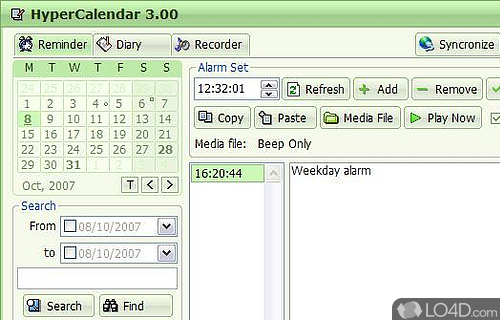
Personalized calendar widget for Windows.
If you're in the market for a reliable and lightweight desktop assistant that will help you stay organized and on top of your game, you might want to consider HyperCalendar Free. This versatile software application provides a range of features that will allow you to easily place a transparent calendar and analog clock on your desktop, set up reminders, and keep a diary, all in one convenient package.
But that's not all. With HyperCalendar Free, you have access to a range of customization options that will let you tailor your experience to your exact specifications. For example, you can choose from small, medium, or large preset size options, adjust the transparency level, and even jump to the current date with just a few clicks.
What's more, you'll be able to set up brand new reminders with just a few simple steps, customizing each one to your exact preferences in terms of recurrence, text, and notification preferences. And with the ability to filter reminders by date and perform searches, you'll never miss an important event again.
HyperCalendar Free also gives you a range of diary options that will allow you to enter custom text, paste information from the clipboard, and even insert BMP pictures. And with a range of general tweaks, such as the ability to change the starting day of the week and specify the date format, you'll be able to truly make HyperCalendar Free your own.
Of course, if you're looking for even more advanced features, you can always upgrade to the professional edition of the application, HyperCalendar Pro. With support for file attachments and exporting/printing options, this edition provides everything you need to take your productivity to the next level.
All in all, if you're looking for a comprehensive and customizable desktop assistant that will help you manage your busy schedule, HyperCalendar Free is definitely worth checking out. So why not download it today and see for yourself?
Features of HyperCalendar Free
- Alarm: Set alarms and desktop alerts.
- Calendar printing: Print calendar in multiple formats.
- Customizable: Adjustable font, clock display and more.
- Desktop integration: Automatically display calendar on desktop.
- Easy to use: Intuitive user interface.
- Events: Manage and track events.
- Holidays: View holidays in multiple countries.
- Import and export: Transfer data to other programs.
- Multiple calendars: Overlapping and multiple calendars.
- Multiple views: Calendar, events list and more.
- Notes: Add notes and reminders to entries.
- Password protection: Secure data from prying eyes.
- Schedule: Color code and set reminders.
- Time and date: Display time, date and calendar together.
- Weather: View and monitor weather conditions.
Compatibility and License
This download is licensed as shareware for the Windows operating system from Windows widgets and can be used as a free trial until the trial period ends (after an unspecified number of days). The HyperCalendar Free 3.33 demo is available to all software users as a free download with potential restrictions and is not necessarily the full version of this software.
Filed under:

